Why PPC teams should integrate their CRM systems with Google Ads
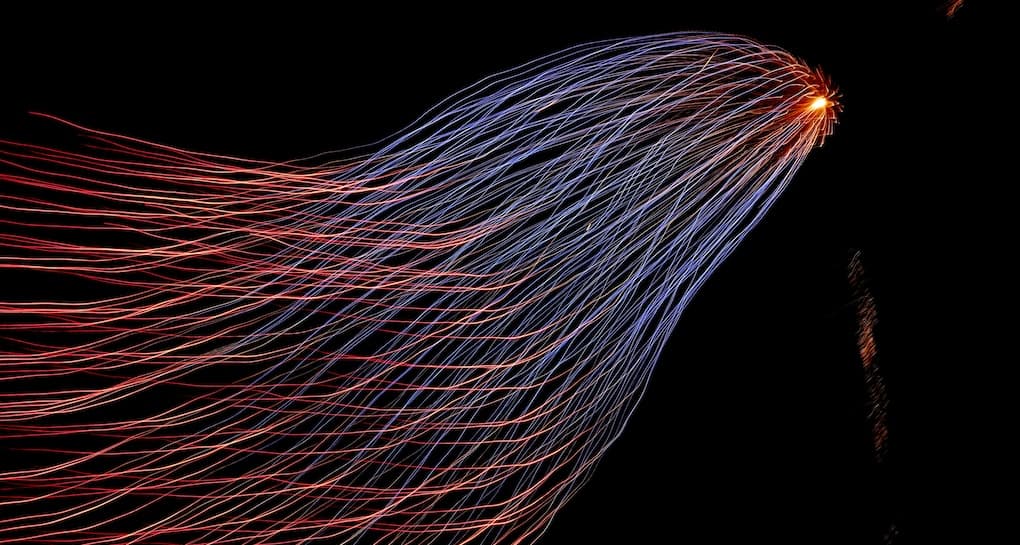
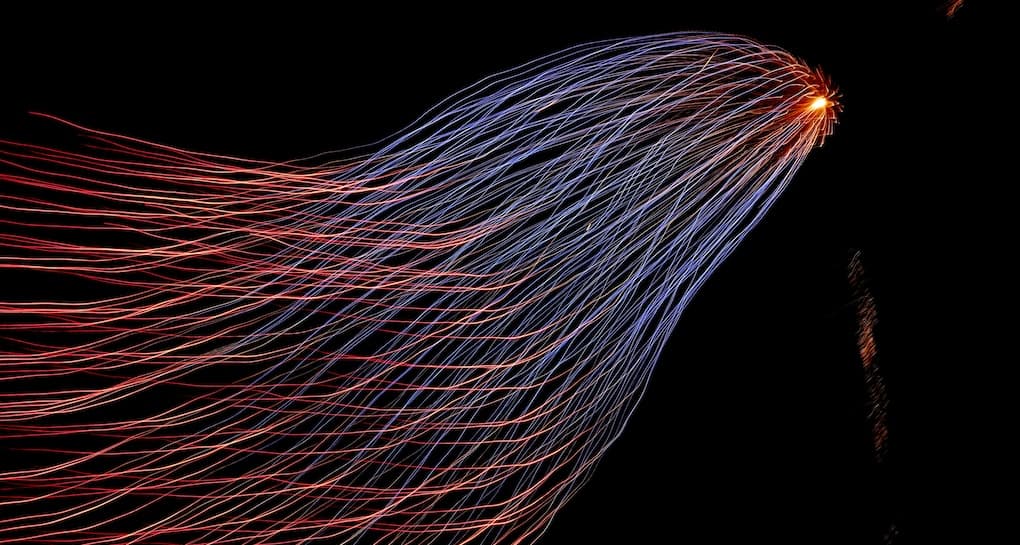
Modern marketers are data-savvy, using analytics and measurement to make their biggest decisions. With sophisticated tech stacks, marketers have an abundance of tools to collect and store data, such as CRMs.
One of the most effective ways to enhance your marketing efforts is by linking Customer Relationship Management (CRM) systems like Salesforce and HubSpot to your Google Ads account. This connection allows businesses to streamline workflows, gain deeper insights into customer behaviours, and ultimately drive more effective advertising campaigns.
In this blog, I’ll emphasise the importance of this integration, provide tips for successful implementations, discuss best practices, and highlight common pitfalls to avoid.
When your Google Ads account is connected to your CRM, you can achieve closed-loop reporting. This means you'll be able to track the entire customer journey from the initial ad click to the final sale or deal.
Closed-loop reporting allows you to assess the true ROI of your ad campaigns, as you can directly attribute sales and revenue to specific ads and keywords. This level of insight is invaluable for optimizing ad spend and refining your marketing strategy.
A seamless integration between your CRM and Google Ads ensures that leads generated from your ad campaigns are automatically captured and nurtured within your CRM.
This eliminates manual data entry and reduces the risk of lost leads. Additionally, it enables your sales team to have immediate access to lead information, allowing them to follow up promptly and efficiently.
Integrating your CRM with Google Ads enables you to leverage customer data to create more targeted and personalized ad campaigns. By understanding customer preferences, past interactions, and purchase history, you can tailor your advertising messages to meet their specific needs.
This personalized approach can lead to higher click-through rates and conversions, as customers are more likely to engage with ads that resonate with them.
Before integrating your CRM with Google Ads, conduct a thorough audit of your existing data. Ensure that your CRM data is clean, accurate, and up-to-date. Duplicate or outdated records can lead to inaccuracies and hinder the effectiveness of your integration.
Establish clear objectives for your integration. Whether it's improving lead quality, increasing conversion rates, or enhancing customer segmentation, having well-defined goals will help you measure the success of your integration and guide your strategy.
Utilize UTM parameters in your Google Ads campaigns to track the source, medium, and campaign name within your CRM. This will provide you with detailed insights into which ads and campaigns are driving the most valuable traffic and leads.
CRMs such as Salesforce and HubSpot offer automation features that can streamline your marketing processes. Use automated workflows to manage lead nurturing, follow-up emails, and other tasks. This not only saves time but also ensures consistency in your communication with leads and customers.
Continuously monitor the performance of your Google Ads campaigns within your CRM. Use the insights gained from your integration to optimize your ad creatives, targeting, and bidding strategies. Regularly reviewing and adjusting your campaigns will help you maximize your ROI.
When integrating CRM systems with Google Ads, it's crucial to comply with data privacy regulations such as GDPR and CCPA. Ensure that you have the necessary permissions to use customer data for advertising purposes and clearly communicate your data privacy policies to customers.
While the integration between CRM systems and Google Ads can be complex, it's important to keep things as simple as possible. Overcomplicating the integration with unnecessary customizations and workflows can lead to confusion and errors. Start with the basics and gradually build on your integration as needed.
Ensure that your marketing and sales teams are adequately trained on the integration. Provide ongoing support and resources to help them navigate the new system and make the most of its features. A lack of training can lead to underutilization of the integration and missed opportunities.
Need help connecting your CRM system to your ad platforms? Contact Clarity for expert assistance and smooth integration!
*Featured image credit to Eugene Chystiakov on Unsplash
Receive all the latest news, events, and insights on B2B tech, marketing, and communications with Clarity’s free monthly newsletter.
As a consultancy, our full-funnel marketing and communications solutions are designed to fearlessly deliver business results across multiple industries and service areas.

Looking for a partner to help you reach your goals? We’d love to hear from you.